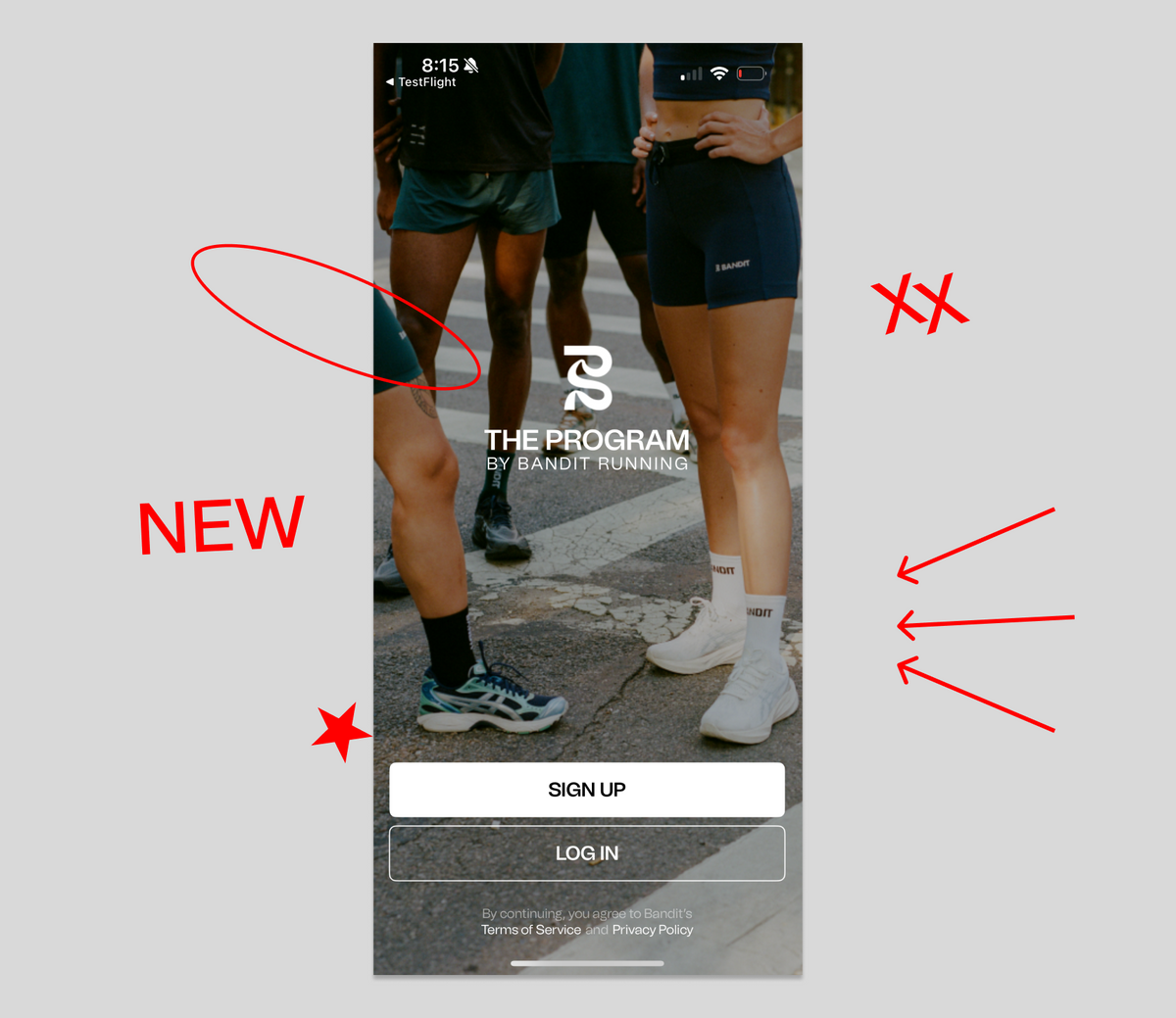Houston, we have an app.
On Monday, our new iOS app for The Program launched on the App Store. When we first announced the app, we spoke about how it's an MVP (minimum viable product), defined as new technology "with the minimum necessary requirements for use, but can be adapted and improved in the future, especially after customer feedback."
The bugs and feature requests have been flowing like salmon of Capistrano and we've (Taylor, Matt, and I) have created a prioritized list of work to complete by Monday's new version release and shortly thereafter. Fortunately, it's mostly small fixes and features that are easy to knock out, plus one or two bigger things (hello, dark mode, my old friend). Take a look below for the list of everything that will be updated in the next version release or two.
Quick Updates:
- Updating the launch screen with a new image that has the correct dimensions. Currently, there's a little hair-line showing on the top and left side.
- The app currently displays Week 16 when you select the dropdown on the week view tab. There's no week 16... in a 14 week program. We'll make sure it stops at 15 for Boston athletes (race is on a Monday) and 14 for future Sunday marathons.
- We were once going to show the total weekly mileage range for each week and so we put in a placeholder value of "8-10 miles." We never did the calculation and forgot to remove the placeholder. We'll be ripping it out for now and will return to this idea later down the line.

- This is a fun one. On Monday, the Week View will still keep you on Week 1, despite being now on Week 2. We'll be making the update so the Week View always updates according to where you really are in the plan.
- When you tap "Learn more" on an announcement card at the top of the home screen, the bottom sheet that pops up shouldn't persist the "Learn more" button, nor the "1/2" indicator.
- While we're at it, we'll be adding support for links in the bottom sheet so we can share announcements, like to join our Million Mile Strava Challenge. Currently, if we post a link it doesn't take you anywhere.
- When you tap a card in the carousel at the top of the week view, it's supposed to open a new page where you can read the full guidance written by one of The Program's domain experts. To find that in the meantime, head to the Athlete Page (private link provided in this week's newsletter).

- Speaking of the weekly guidance carousel, right now you can continue swiping through each card for the next 15 weeks... We'll be making an update so you only see one week at a time.
Larger Updates
- London Marathon support is coming on Monday (!!!)
- Making the necessary adjustments for the app to work in dark mode. Currently, the app only works in light mode. This one might take a minute so bear with us.

- Once London and dark mode are ready, we'll begin work on adding the ability to use app to train for a custom race. You provide the name of the race and when it is and a non-course specific plan will be generated to begin 14-weeks out from race day.

Back-Burner
- Ability to change your settings from Miles to Kilometers... Apologies to all our friends using the metric system 😬
- Ability to modify a workout (i.e. you can replace what the workout was with what you actually did)
- Currently, you need to tap "return" to dismiss your keyboard when asking questions to Coach. We'll update it so all you have to do is swipe down, as you do with your iMessage keyboard.
- The forgot password flow (not quiiite setup yet)
- Ability to change your plan (we currently need to reset it for you)
- Add in quick prompts for Coach to provide example for what you can ask it
That is all for now.